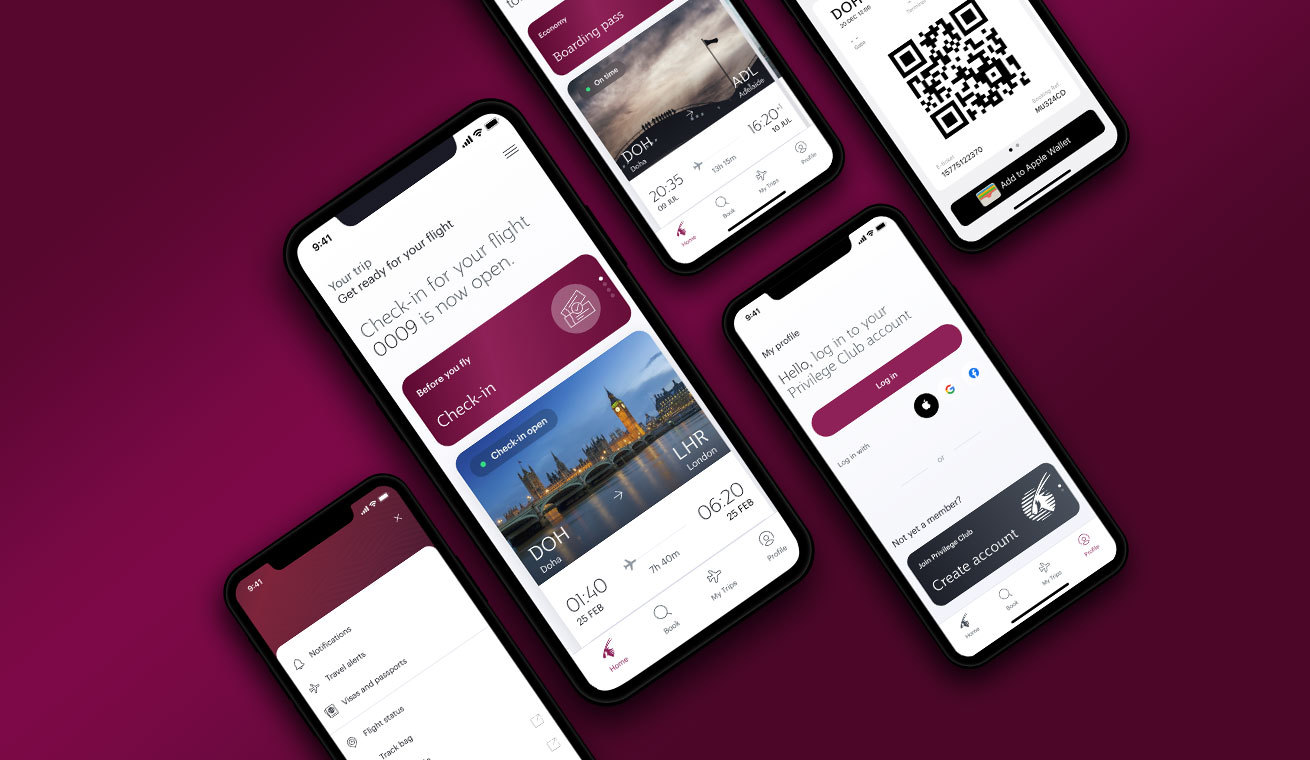Enhance your experience and save time at the airport by checking in through qatarairways.com or our mobile app.
- Online check-in for flights from the U.S. opens 24 hours prior to departure and check-in for flights to the U.S. opens 24 hours prior to departure from Doha.
- For all other flights, online check-in is available 48 hours to 90 minutes prior to departure.
- Online check-in is available for flights operated by Qatar Airways, as well as for trips where the first segment is operated by Qatar Airways.
The airports listed below will allow you to use a digital boarding pass on your mobile.
- Africa: Durban
- Europe: Amsterdam, Athens, Barcelona, Belgrade, Berlin, Birmingham, Brussels, Bucharest, Budapest, Cardiff, Copenhagen, Dublin, Edinburgh, Frankfurt, Geneva, Helsinki, Kyiv, Larnaca, London, London Gatwick, Madrid, Malaga, Manchester, Milan, Munich, Mykonos, Nice, Oslo, Paris, Pisa, Prague, Rome, Skopje, Sofia, Stockholm, Tbilisi, Thessaloniki, Venice, Vienna, Warsaw, Yerevan, Zagreb, Zurich
- Asia and the Pacific: Adelaide, Auckland, Canberra, Chiang Mai, Melbourne, Perth, Phnom Penh, Phuket, Seoul, Sydney, Tokyo
- GCC: Doha*
*Passengers will not need a printed boarding pass to use the e-gate in Doha. However, passengers going through passport control are required to have a printed boarding pass.
You can use the self-service check-in kiosks and automated baggage drop stations to check in for your flight with Qatar Airways at the airports below:
Self-service check-in kiosk:
- Europe: Berlin (BER), Birmingham (BHX), Copenhagen (CPH), Geneva (GVA), Frankfurt (FRA), London Heathrow (LHR), London Gatwick (LGW), Manchester (MAN), Oslo (OSL), Paris (CDG), Stockholm (ARN ), Tbilisi (TBS), Venice (VCE)
- Asia and the Pacific: Auckland (AKL), Bangkok (BKK), Bengaluru (BLR), Brisbane (BNE), Chennai (MAA), Delhi (DEL), Goa (GOX), Hyderabad (HYD), Islamabad (ISB), Jakarta (CGK), Karachi (KHI), Kuala Lumpur (KUL), Lahore (LHE), Manila (MNL), Mumbai (BOM), Perth (PER), Phuket(HKT), Singapore (SIN)
- Middle East & GCC: Amman (AMM), Doha (DOH), Jeddah (JED), Kuwait (KWI), Muscat (MCT), Riyadh (RUH), Sharjah(SHJ)
Automated baggage drop:
- Europe: Berlin (BER), Copenhagen (CPH), Frankfurt (FRA), London (LHR), Manchester (MAN), Paris (CDG), Stockholm (ARN)
- Asia and the Pacific: Auckland (AKL), Bangkok (BKK), Bengaluru (BLR), Brisbane (BNE), Mumbai (BOM), Kuala Lumpur (KUL), Perth (PER), Singapore (SIN)
- Middle East & GCC: Doha (DOH)