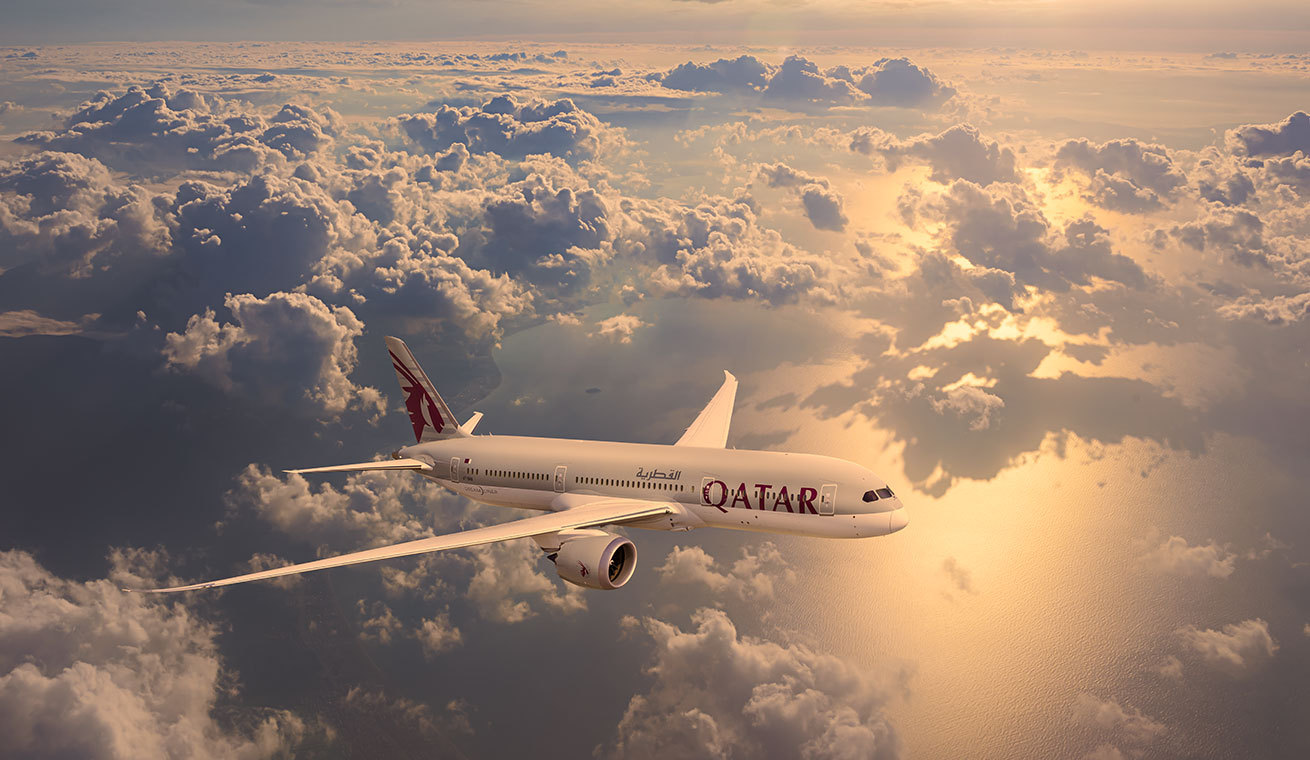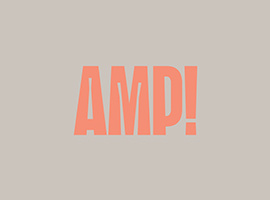Missing some Avios? Don't worry, you can easily claim Avios on recent flights and purchases.
To claim any missing Avios from flights with Qatar Airways and our partners, first make sure your Privilege Club profile is up to date with the following information exactly as it appears on your booking:
1. First and last name
2. Date of birth
Submit a request to add or update your date of birth, or to update the name on your profile to match your passport. View the FAQ's for more information.
Claim Avios with our partners
Find the contact information for each brand. You'll need to share a copy of your receipt.